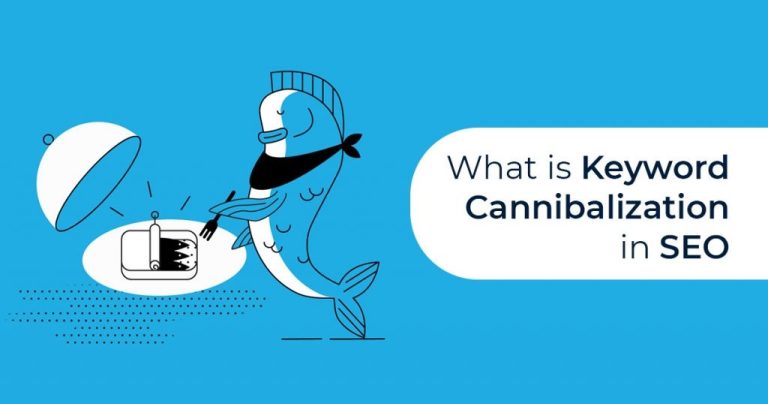Keyword cannibalization can be a major issue for B2B tech websites, diluting their search engine rankings and confusing potential customers. By understanding what keyword cannibalization is, conducting thorough audits, consolidating duplicate content, implementing a clear site structure, and planning new content strategically, B2B tech companies can avoid this problem and improve their online visibility. Taking proactive steps to address keyword cannibalization is essential for any B2B tech firm looking to showcase their expertise and attract qualified leads through their website.
Summary:
- Understand what keyword cannibalization is and why it matters
- Conduct a thorough keyword and content audit
- Consolidate and optimize duplicate content
- Implement a clear site structure and internal linking strategy
- Plan new content with keyword cannibalization in mind
- Monitor and adjust your strategy regularly
1- Understand what keyword cannibalization is and why it matters
Keyword cannibalization occurs when multiple pages on your website target the same keyword or phrase, leading to confusion for search engines as they attempt to determine which page is most relevant for that particular query. This can result in diluted ranking potential and a suboptimal user experience, as visitors may struggle to find the information they’re seeking.
As a B2B tech company, it’s important to avoid keyword cannibalization to ensure your website showcases your expertise effectively and allows potential customers to easily navigate to the most relevant content. By understanding the signs of cannibalization, such as fluctuating rankings and traffic, you can take proactive steps to optimize your site structure and content strategy.
Let’s consider the example of a B2B tech company that offers cloud computing solutions. If they have multiple pages targeting the broad keyword “cloud computing,” such as a product page, a blog post, and a whitepaper, they may be unintentionally cannibalizing their own rankings. By consolidating these pages into a single, authoritative resource and optimizing it for the target keyword, they can improve their chances of ranking higher and providing a better user experience.
Recognize signs of keyword cannibalization, like fluctuating rankings and traffic
One of the most common indicators of keyword cannibalization is a sudden drop or fluctuation in rankings for a particular keyword, despite no significant changes to your content or backlink profile. This can occur when search engines struggle to determine which page on your site is the most authoritative and relevant for that query, leading to a dilution of ranking potential across multiple pages.
Another sign of cannibalization is a decrease in organic traffic to specific pages, even as your overall site traffic remains steady or increases. This may suggest that visitors are landing on less relevant pages and failing to find the information they need, resulting in higher bounce rates and lower engagement.
For instance, if a B2B tech company offering marketing automation software notices that their rankings for the keyword “marketing automation” have dropped, despite no changes to their content, they may be experiencing keyword cannibalization. By investigating their site structure and identifying pages that are competing for the same keyword, they can take steps to consolidate and optimize their content, improving their rankings and traffic.
Grasp the negative impact on SEO, user experience, and conversion rates
The consequences of keyword cannibalization extend beyond SEO performance, affecting user experience and ultimately, conversion rates. When multiple pages compete for the same keyword, search engines may struggle to determine which page to rank highest, potentially causing all of them to rank lower than they would if there were a single, authoritative page on the topic.
From a user experience perspective, cannibalization can lead to confusion and frustration as visitors encounter multiple pages with similar content, making it harder to find the information they need. This can result in higher bounce rates, reduced engagement, and lower conversion rates, as potential customers may abandon your site in favor of a competitor with a clearer, more intuitive structure.
Let’s take the example of a B2B tech company that provides IT security solutions. If they have multiple pages targeting the keyword “cybersecurity for small businesses,” each with slightly different information, potential customers may struggle to find the most relevant content for their needs. This can lead to a poor user experience, reduced trust in the company’s expertise, and ultimately, lower conversion rates as visitors abandon the site without taking the desired action, such as requesting a demo or contacting the sales team.
“A good site structure helps both users and search engines find the pages and posts they’re looking for in the least amount of clicks, which helps to keep users engaged and prevents them from bouncing.” – Source: SEMrush’s guide
2- Conduct a thorough keyword and content audit
To effectively address keyword cannibalization, it’s essential to conduct a comprehensive seo audit of your website’s existing keywords and content. This process involves analyzing your site’s pages to identify instances of overlapping or duplicate content, as well as assessing the performance of each page in terms of rankings, traffic, and engagement.
By using specialized SEO tools and techniques, such as keyword mapping and content gap analysis, you can gain a clearer understanding of your site’s current structure and identify opportunities for consolidation and optimization.
Taking a specific case as an example, let’s consider a B2B tech company that provides project management software. By conducting a thorough keyword and content audit, they may discover that they have multiple blog posts targeting similar keywords, such as “project management tips” and “project management best practices.” By consolidating these posts into a single, comprehensive resource and optimizing it for the target keyword, they can improve their chances of ranking higher, attracting more relevant traffic, and providing a better user experience.
Use SEO tools to analyze keyword rankings and traffic by page
A variety of SEO tools, such as Google Search Console, SEMrush, and Ahrefs, can provide valuable insights into your website’s keyword rankings and traffic on a page-by-page basis. These tools allow you to track the performance of individual pages over time, identifying any sudden drops or fluctuations in rankings or traffic that may indicate cannibalization.
By analyzing this data, you can determine which pages are competing for the same keywords and assess their relative performance, helping you prioritize which pages to keep, consolidate, or optimize. Additionally, these tools can help you identify opportunities for new content creation, by revealing gaps in your existing coverage of relevant topics and keywords.
For example, a B2B tech company offering customer relationship management (CRM) software can use SEMrush to analyze their keyword rankings and traffic by page. If they notice that two pages, such as a product page and a blog post, are both ranking for the keyword “CRM for small businesses,” but the blog post is outperforming the product page, they may choose to consolidate the content onto the product page and optimize it for the target keyword, improving its ranking potential and providing a clearer path for potential customers to convert.
Map keywords to pages to detect overlaps and redundancies
Keyword mapping is the process of assigning target keywords to specific pages on your website, ensuring that each page is optimized for a unique set of relevant queries. By creating a comprehensive keyword map, you can easily identify instances of overlap or redundancy, where multiple pages are targeting the same or similar keywords.
To create a keyword map, start by conducting keyword research to identify the most relevant and valuable queries for your B2B tech business. Then, assign each keyword to a specific page on your site, based on the page’s content, purpose, and target audience. If you find that multiple pages are targeting the same keyword, consider consolidating them into a single, authoritative page or revising their focus to target more distinct queries.
Let’s consider the case of a B2B tech company that offers HR management software. By creating a keyword map, they may discover that they have two separate pages targeting the keyword “HR software for startups” – a product page and a case study. To avoid keyword cannibalization, they could choose to focus the product page on the broader keyword “HR software” and optimize the case study for a more specific, long-tail keyword, such as “how startup X improved HR processes with our software.” This approach allows them to target a wider range of relevant queries while avoiding overlap and competition between pages.
| Keyword Mapping Example | ||
| Keyword | Primary Page | Secondary Pages |
| HR software | Product Page: HR Software | – Blog Post: Benefits of HR Software – Case Study: Company X’s Success with HR Software |
| HR software for startups | Case Study: Startup X’s HR Success | – Product Page: HR Software Features for Startups – Blog Post: HR Challenges Faced by Startups |
| Best HR software | Product Page: HR Software Features | – Blog Post: Top 10 HR Software Solutions – Whitepaper: Choosing the Right HR Software for Your Business |
3- Consolidate and optimize duplicate content
Once you’ve identified instances of keyword cannibalization on your website, the next step is to consolidate and optimize the affected pages. This process involves merging the content from multiple pages into a single, comprehensive resource that effectively targets the desired keyword and satisfies user intent.
By consolidating duplicate or overlapping content, you can improve your site’s overall authority and relevance for the target keyword, increasing your chances of ranking higher in search results and providing a better user experience for visitors.
For example, if a B2B tech company offering social media management tools discovers that they have two blog posts targeting the keyword “social media strategies for B2B,” they can merge the content from both posts into a single, in-depth article. By combining the best elements of each post and optimizing the consolidated content for the target keyword, they can create a more authoritative and valuable resource for their target audience, improving its ranking potential and user engagement.
Use 301 redirects to consolidate duplicate pages
When consolidating multiple pages into a single resource, it’s important to use 301 redirects to ensure that any existing links, traffic, and authority are properly transferred to the new page. A 301 redirect is a permanent redirect that tells search engines and users that the content has been moved to a new URL and should be indexed and ranked accordingly.
To implement a 301 redirect, you’ll need to modify your website’s .htaccess file or use a plugin (if using a CMS like WordPress). Specify the old URL and the new URL you want to redirect it to, ensuring that all versions of the old URL (e.g., with and without “www”) are accounted for. Once implemented, search engines will transfer the link equity and authority from the old pages to the new, consolidated page, helping it rank higher and attract more relevant traffic.
Let’s consider the case of a B2B tech company that provides email marketing software. If they discover that they have two separate product pages targeting the keyword “email automation,” they can consolidate the content onto a single page and use a 301 redirect to ensure that any existing links and traffic are properly transferred. By specifying the old URLs and redirecting them to the new, consolidated page, they can maintain their link equity and authority while providing a better user experience and improving their chances of ranking higher for the target keyword.
Optimize the consolidated page for the target keyword and user intent
After consolidating duplicate pages into a single resource, it’s crucial to optimize the new page for the target keyword and user intent. This involves ensuring that the page’s content, structure, and metadata are all aligned with the needs and expectations of your target audience and the specific query you’re aiming to rank for.
Start by conducting keyword research to identify the most relevant and valuable keywords for the consolidated page, focusing on long-tail keywords and semantic variations that capture user intent. Then, integrate these keywords naturally throughout the page’s content, including the title tag, meta description, header tags, and body copy. Avoid keyword stuffing and instead focus on creating high-quality, informative content that provides value to your readers.
In addition to keyword optimization, ensure that the consolidated page is well-structured and easy to navigate, with a clear hierarchy of headings, subheadings, and bullet points. Use internal linking to guide users to related resources on your site, and include clear calls-to-action (CTAs) to encourage visitors to take the next step in their buyer’s journey.
For instance, if a B2B tech company offering customer support software consolidates two blog posts targeting the keyword “improving customer satisfaction,” they should optimize the new, consolidated post for this keyword and related terms. This can involve incorporating the keyword naturally throughout the content, using header tags to break up the text and highlight key points, and including internal links to related resources, such as a product page or case study. By focusing on creating a comprehensive, well-structured resource that addresses user intent and provides value to the reader, they can improve the page’s ranking potential and user engagement.
To optimize your consolidated page for user intent, consider the following:
- Identify the main goal or question users have when searching for your target keyword
- Structure your content to clearly address this goal or answer the question
- Provide actionable advice, examples, and resources to help users achieve their objectives
- Use formatting, such as bullet points and numbered lists, to make the content easy to scan and digest
- Include relevant images, videos, or infographics to enhance the user experience and break up the text
4- Implement a clear site structure and internal linking strategy
A well-organized website structure and strategic internal linking are essential for preventing keyword cannibalization and ensuring that search engines can easily understand and rank your content. By grouping related pages into topic clusters and linking them together using descriptive, keyword-rich anchor text, you can reinforce the topical relevance of each page and help search engines identify the most authoritative resources on your site.
Let’s take the example of a B2B tech company that offers cloud-based project management software. By organizing their website into clear topic clusters, such as “project planning,” “team collaboration,” and “resource management,” and linking related pages within each cluster, they can demonstrate their expertise on each topic and make it easier for users to find the information they need. This approach can also help search engines understand the relationships between pages and identify the most relevant resources for each query, improving the site’s overall ranking potential and user experience.
Organize content by theme and topic clusters
To create a clear and effective site structure, organize your content into themes and topic clusters. A topic cluster consists of a main pillar page that covers a broad topic, surrounded by several cluster pages that delve into more specific subtopics. By linking the cluster pages to the pillar page and vice versa, you can signal to search engines that the pillar page is the most authoritative resource on that topic, while still providing detailed, targeted information on the cluster pages.
For example, if you’re a B2B tech company that offers cloud computing solutions, your pillar page might cover the broad topic of “cloud computing for businesses,” while your cluster pages could focus on more specific aspects like “hybrid cloud solutions,” “cloud security best practices,” and “migrating to the cloud.” By organizing your content in this way and linking the pages together strategically, you can demonstrate your expertise on the topic and make it easier for users and search engines to navigate your site.
“Topic clusters are focused around one central topic and offer multiple internal linking opportunities to keep readers on your site.” – Source: SEMrush’s guide
To implement a topic cluster structure on your website:
- Identify the main themes or topics relevant to your B2B tech business
- Create a pillar page for each main theme, providing a broad overview of the topic
- Develop cluster pages that focus on specific subtopics related to each pillar page
- Link the cluster pages to the relevant pillar page and vice versa, using descriptive anchor text
- Ensure that your site’s navigation and URL structure reflect the topic cluster organization
Use descriptive, keyword-rich anchor text for internal links
When linking between pages on your website, it’s important to use descriptive, keyword-rich anchor text that accurately reflects the content of the linked page. Anchor text is the visible, clickable text in a hyperlink, and it provides context to users and search engines about the relevance and purpose of the linked page.
By using specific, descriptive anchor text, you can help search engines understand the relationship between pages on your site and the main keywords each page is targeting. This, in turn, can improve the linked page’s chances of ranking for those keywords and drive more relevant traffic to your site.
For instance, instead of using generic anchor text like “click here” or “read more,” use phrases that incorporate your target keywords, such as “learn about our hybrid cloud solutions” or “discover the benefits of migrating to the cloud.” This will not only make your internal links more informative and engaging for users but also help reinforce the topical relevance of each page for search engines.
Taking a specific case as an example, let’s consider a B2B tech company that provides marketing automation software. When linking from a blog post about lead nurturing to their product page, they might use anchor text like “explore our lead nurturing features” or “see how our marketing automation platform can help you nurture leads.” By using descriptive, keyword-rich anchor text, they can help search engines understand the relationship between the blog post and the product page, improving the product page’s chances of ranking for relevant keywords and driving targeted traffic from the blog post.
“Ideally, your site structure would put cluster content in the same subfolder as the pillar for that topic… This is known as URL siloing. It helps establish the topical relevance of subfolders and, where possible, it makes sense to structure your site this way.” – Source: SEMrush’s guide
5- Plan new content with keyword cannibalization in mind
As your B2B tech company grows and evolves, it’s essential to plan new content with keyword cannibalization in mind. By conducting keyword research and mapping out your content strategy in advance, you can ensure that each new piece of content targets a unique, valuable keyword and fits seamlessly into your existing site structure.
For example, let’s say your B2B tech company offers a range of cybersecurity solutions. When planning new content, you would want to ensure that each piece targets a specific, relevant keyword that hasn’t already been covered extensively on your site. This might involve creating a blog post on “the importance of employee cybersecurity training,” a whitepaper on “choosing the right antivirus software for your business,” and a case study on “how Company X prevented